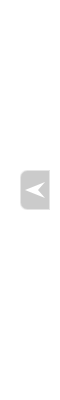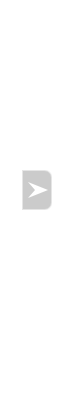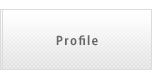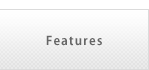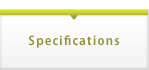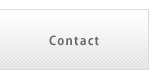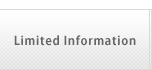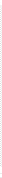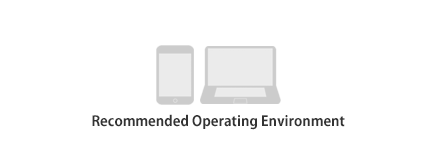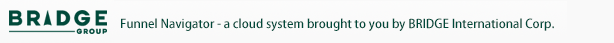Inside Sales Management System Funnel Navigator Operation Support Service Dynamically Covering Full Spectrum of Inside Sales
Inside Sales Management System Funnel Navigator Operation Support Service Dynamically Covering Full Spectrum of Inside Sales
Includes all the functions needed to make it
the ideal engine to practice Inside Sales.

■ Functions List
Support Functions for Design to Planning
| ■ Support for Implementing an Inside Sales Model | Navigates through contents of a preliminary study before implementing Inside Sales model. |
| ■ Definition of Management Target | Defines the management cycle, base date, and target corresponding to the activities of Inside Sales. |
| ■ Definition of Sales Processes | Sets stages and levels for sales processes. |
| ■ Setting Funnel Targets | Sets funnel targets (monetary amounts, number of deals, and volume of products) in the management cycle. |
| ■ Support for action plan designing | Supports designing of an action plan to be implemented by Inside Sales. Navigates through the execution steps at the time of implementation. |
| ■ Registration of Activity Target Lists | Searches for accounts, contacts or opportunities in the action plan to target for activities, and register findings as target list. |
| ■ Registration of Inside Sales of Activities | Selects resources to assign in charge of the implementation of the action plan. |
| ■ Allocation List of Activity Targets | Allocates activities target already set, to the assigned Inside Sales. |
| ■ Setting of individual KPI of the action plan | Sets performance KPI and action KPI in the action plan. Also, it divides proportionally by Inside Sales assigned to the KPI already configured. |
| ■ Definition of Results Calculation Target of Activities | Sets the status value to valid or invalid and the like, based on the activity status (intermediary/away, etc.). |
| ■ Support for Communication Design | Supports communication design in terms of how to approach a client through Inside Sales. |
| ■ Registration of Appeal Points | Registers appeal points compiled in the contents of communication at the time of designing the communication. |
| ■ Management of Master Data | Manages master data which includes accounts, contacts, products, resources, departments, clientsegmentation, etc. |
Support Functions for Activities to Analysis
| ■ Reference to Activity Schedule List | Displays Inside Sales activities as a list containing further activities targets in a view format. |
| ■ Reference to Communication Scenarios | Enables easier reference to communication scenarios that should be used when conducting Inside Sales activities. |
| ■ Registration of Activity Results | Registers activity results according to Inside Sales. In this case, it enables access to various information on a single screen. |
| ■ Management Dashboard | Enables reference to the funnel status in current quarter and next quarter by comparing it to the targets. |
| ■ Comparison of Actual and Planned KPI by action plan | Enables reference to the KPI performance in each action plan, by comparing actual and planned results. |
| ■ Comparison of Actual and Planned KPI by Inside Sales | Enables reference to the KPI performance by comparing actual and planned results from individual Inside Sales. |
| ■ Drill-down/Drill-through Functions | Enables drill down or drill through to detail the calculated data within the dashboard. |
Support Functions for Improvement
| ■ Support for Searching action plan Already Implemented | Enables easier reference to KPI settings and its performance, as regards the action plan already implemented in the past. |
| ■ Editing of Communication Design | Enables corrections to the current communication design. |
| ■ Support for Proposing Recovery Plans | Refers to the daily KPI progress status and provides an environment proposing recovery plans out of support to be implemented daily in order to achieve target within the remaining period. |
| ■ Comparative Report on Actual and Planned KPI by action plan | Displays a comparative report on the KPI of the past action plan matching the search criteria (purpose of implementation) entered in the action plan KPI settings screen. |
| ■ Management of Daily Reports | Informs and accumulates in daily reports containing both quantitative and qualitative information. |

■ Recommended Operating Environment
The application is hosted, and the client only needs the environment on computers connected to the Internet and operating a web browser. Does not depend on any hardware or operating system.
[Compatible browsers]
Funnel Navigator is compatible with the following browsers.
WindowsR Internet ExplorerR versions 7, 8, 9, 10 MozillaR FirefoxR latest stable release GoogleR ChromeTM latest stable release
Google Chrome Frame Plugin for Internet Explorer 6 and 7
AppleR SafariR versions 5.x and 6.x on Mac OS X
[Mobile devices]
While there is no optimized screen display from any 'smartphone' or 'tablet terminal', browsing from iOS and Android OS is available. (Operation of all functions is not guaranteed)